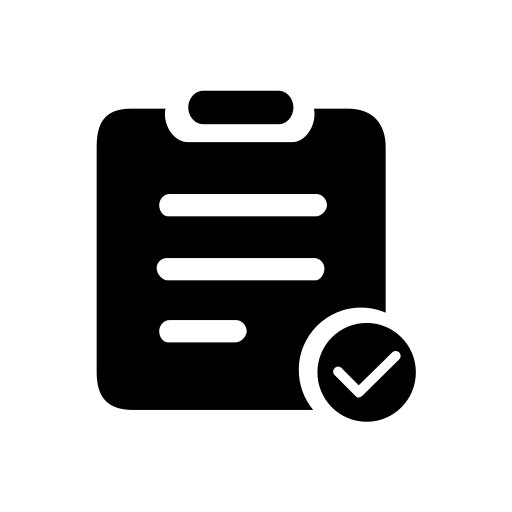Step 1
Job Header & Finish Selection
Define the batch and choose the required finish / process route.
| Customer | |
|---|---|
| Part number | |
| Part description | |
| Drawing / spec | |
| Batch / lot | |
| Quantity | |
| Finish / process route * |
Finish list can be aligned with the Dataplate Finish Processes app – this page uses an internal template library.
|
| Line / location | |
| Include in-process inspection column |